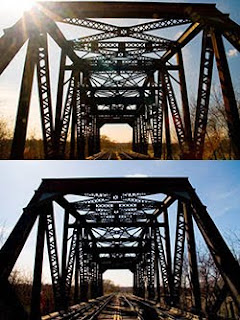 ove it by giving a dramatic effect,so it's very important to learn to control it.
ove it by giving a dramatic effect,so it's very important to learn to control it.What is Lens Flare?The lenses of your camera contains several lens elements,even if it is the simplest camera.Lens flare is caused by light not included in the image which does not pass (refract) directly along its intended path, but instead reflects internally on lens elements any number of times (back and forth) before finally reaching the film or digital sensor.Like the sun rays at the photo on the right.
Lens elements often contain some type of anti-reflective coating which aims to minimize flare, but they don't eliminate it entirely.
Although flare is technically caused by internal reflections, this often requires very intense light sources in order to become significant (relative to refracted light). Flare-inducing light sources may include the sun, artificial lighting and even a full moon. Even if the photo itself contains no intense light sources, stray light may still enter the lens if it hits the front element. Ordinarily light which is outside the angle of view does not contribute to the final image, but if this light reflects it may travel an unintended path and reach the film/sensor.
Prevent lens flare- it is necessary to shade the lens from the light source.Lens manufacturers create lens hoods to help minimize lens flare and are made to fit a particular lens focal length but may not always be sufficient to block all of the flare (careful-lens hoods made for zoom lenses do not work as well as those made for prime (single focal length) lenses and you have to choose the appropriate lens hood for your camera).Or you can use your hand, a hat, a reflector or any other object that can block the light from falling on your lens.Just be sure that you do not place whatever you use to block the light so close that is can be seen in your photograph. Another alternative is to position yourself so that an object within your frame blocks the light source partially or completely
Inexpensive UV, polarizing, and neutral density filters can all increase flare by introducing additional surfaces which light can reflect from.If flare was unavoidable and it produced a washed out image (due to veiling flare), the levels tool and local contrast enhancement can both help regain the appearance of contrast.

Artistic effect-As we said before lens flare can add a special effect to the picture so here we will give some ideas to create it:
1.Shoot in direct sun light or another powerful source of light-This is the main way to create lens flare.
2. Think Silhouette: Place your subject in front of you, with their back to the sun. Your subject will be backlit as though you were capturing a silhouette.
3. Use Manual Mode: Your camera will expose the scene for the total amount of light in the photo. If you follow the camera’s metering, you will be left with a silhouette as it tries to compensate for the amount of light. Shooting on Manual will enable you to over-compensate for the back light, so your subject is perfectly lit - even with the over exposed background.
4.Create it with photoshop-is a very fun way to add lens flare.After you have captured the perfect image you can decide where you need your lens flare to be and what dimension you need it to be.follow this is steps:
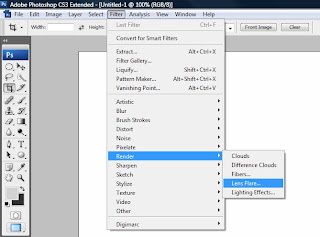
- Open your image with photoshop
- Go to Filters, then go to Renders and then choose Lens Flare
- Move the target by using left mouse to wherever you want the flare to starts
- Choose the britness level
- Choose the lens type, from small to big
- Press OK and there you go...You can add one or more lens flare depend on your photo.
6 comments:
Thanks!! I tried the Photoshopping way.. its awesome.
Wonderful tips! I haven't tried adding lens flare using Photoshop. I think it will be better to have a lens flare naturally.
Hello! I'm very new to photography and I'm really excited to learn from the tips you share. Thank you for sharing!
Looks like there are more beautiful and the sun looks brighter picture. is you are using Photoshop CS3?
to get a clearer picture again should use the best digital camera, it's easier to edit images.
Thanks.!! niche info
Post a Comment